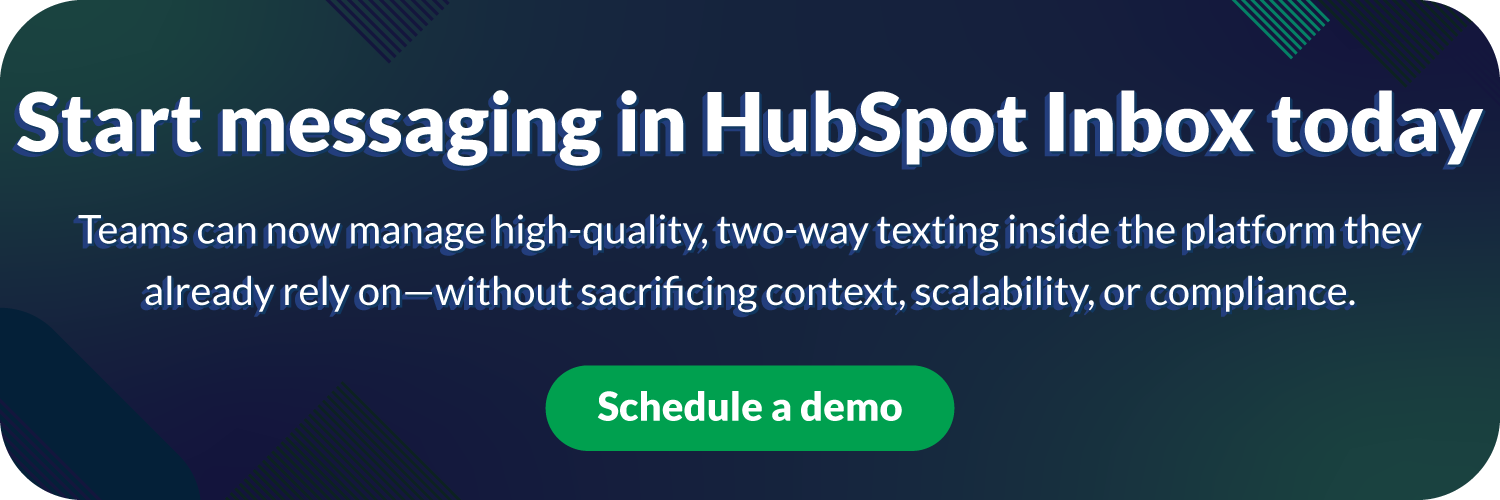Coming soon: Send and receive SMS conversations directly in HubSpot Inbox.
With Aloware’s new native SMS integration, teams can manage texting, file sharing, and ticket-based threads from the same workspace they already use—without switching tools or losing message history.
This release brings full support for two-way SMS and MMS inside HubSpot, powered by Aloware’s advanced line infrastructure and HubSpot’s custom channel API.
This release brings full support for two-way SMS and MMS inside HubSpot, powered by Aloware’s advanced line infrastructure and HubSpot’s custom channel API.
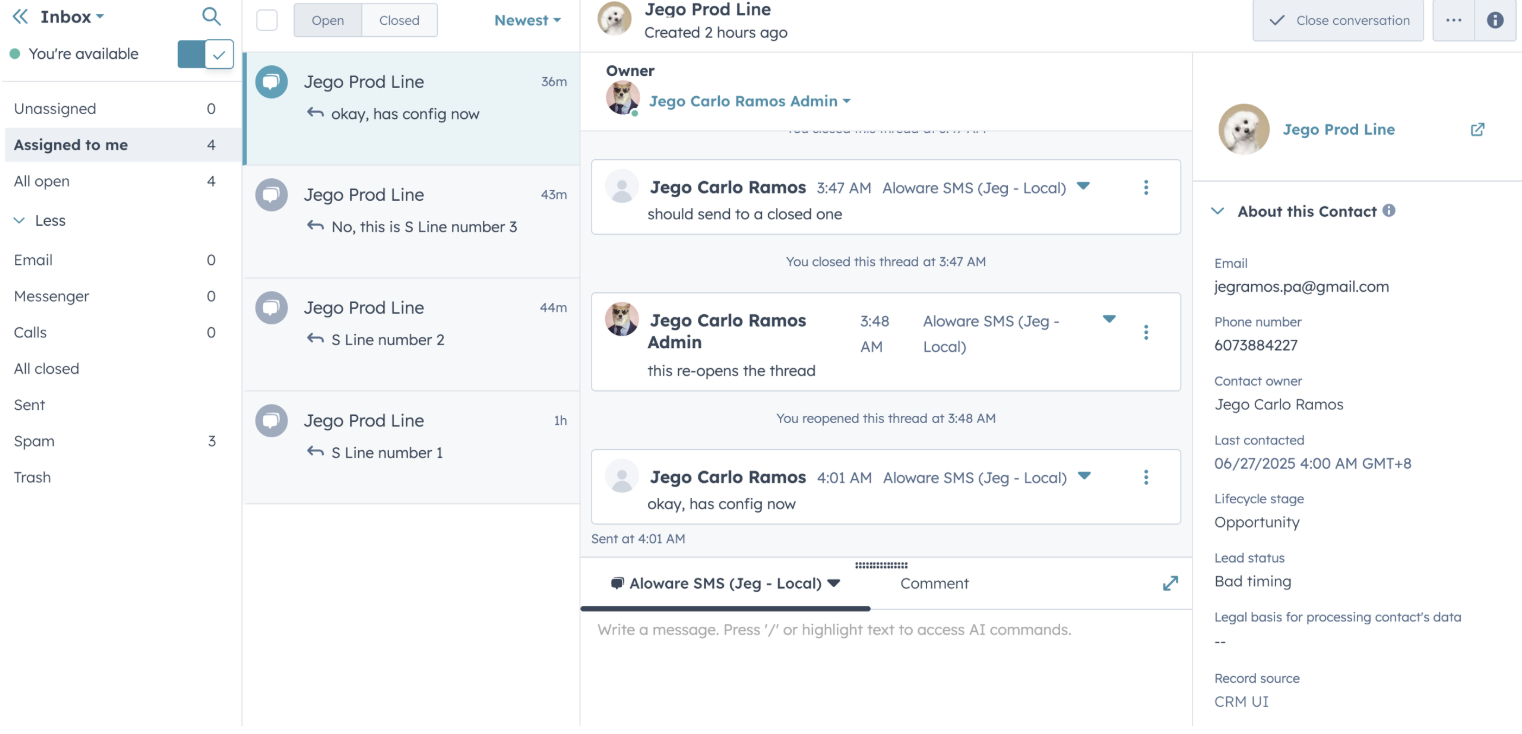
What the Aloware + HubSpot inbox SMS integration enables
This release is designed to simplify and scale how sales and support teams use texting in HubSpot.
Send and receive SMS and MMS from the HubSpot Inbox
Aloware campaign lines appear as custom channels, enabling native two-way messaging inside the Conversations UI.
Link SMS threads to tickets and manage from either view
Conversations move fluidly between Inbox and Tickets, retaining full message history and functionality.
View and manage threads across multiple inboxes and channels
Inboxes can host multiple Aloware campaign lines, giving teams flexibility to support multiple brands, departments, or use cases.
Automatically sync contact data and thread history
Messages are linked to existing HubSpot contacts via phone number matching, with built-in logic to handle duplicate numbers.
Send images and files with full rendering support
The integration supports MMS, and HubSpot displays attachments natively within the conversation thread.
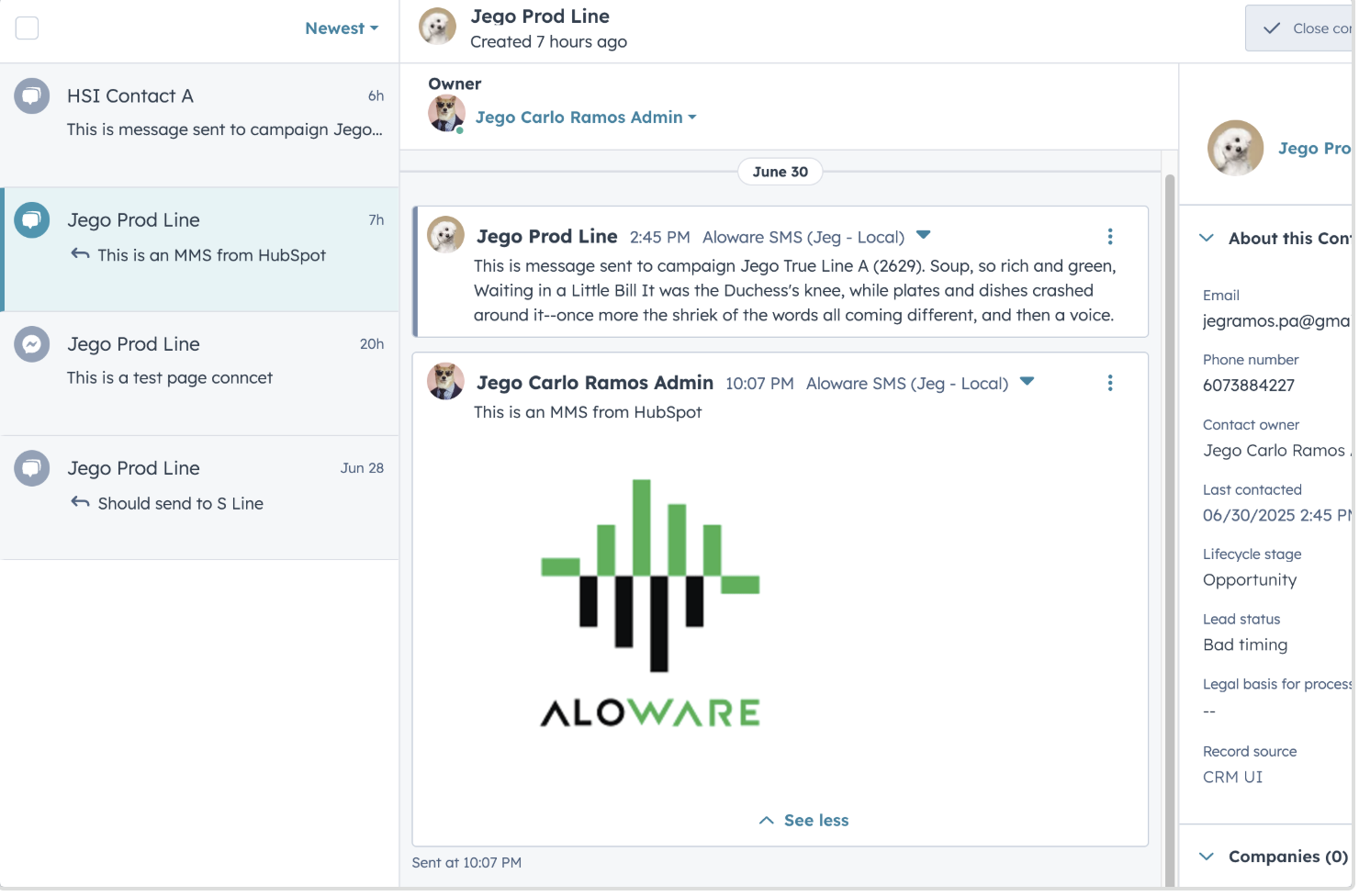
How Aloware’s HubSpot SMS integration works: Architecture and data flow
Aloware uses each SMS-enabled campaign line as a distinct custom channel instance in HubSpot. A campaign line can only be connected to one inbox at a time, but each inbox can support multiple campaign lines.
Once connected:
- Messages sent via HubSpot are routed through Aloware and logged in both systems.
- Inbound SMS messages from contacts are pushed into the appropriate HubSpot Inbox thread via webhook and API.
- HubSpot threads are organized by channel, allowing SMS conversations to appear alongside (but separate from) other custom channels.
- MMS support allows agents to send PDFs, images, and other media, which appear natively in HubSpot.
Thread IDs are dynamically generated when new inbound messages arrive, and all messages are logged to the most recent thread associated with that campaign line and contact pair.
Seamless SMS ticketing in HubSpot
The integration allows users to attach an ongoing SMS conversation to a HubSpot ticket at any point. When this happens:
- The conversation is moved from Inbox to Ticket view.
- Messaging remains fully functional from within the ticket.
- The user can later move the conversation back to the inbox or to another shared inbox as needed.
This flexibility supports a wide range of workflows, including escalations, handoffs, and post-sale support—all within the HubSpot platform.
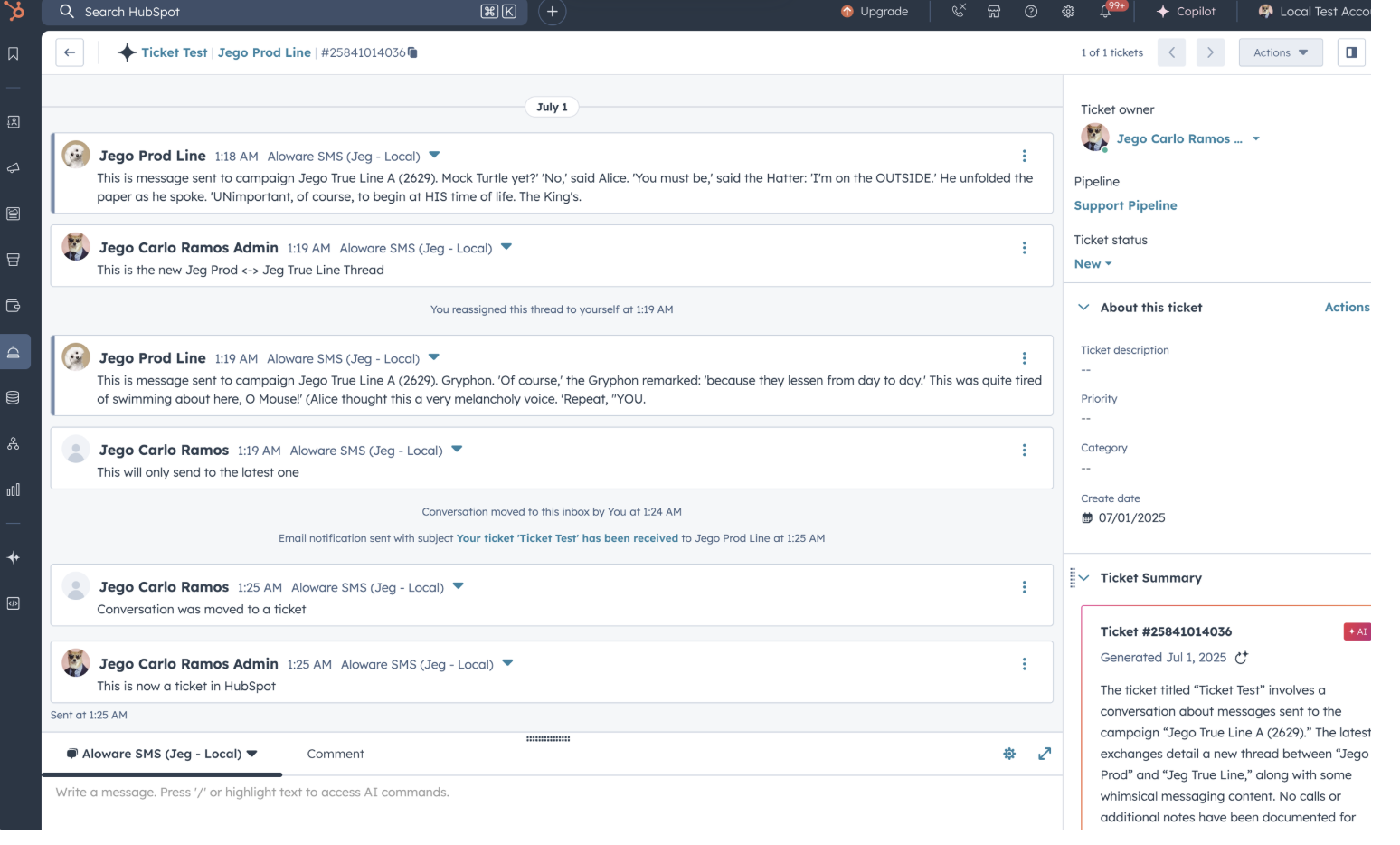
Sync logic, error handling, and thread integrity
Aloware is built to align with HubSpot’s native threading behavior and mitigate edge cases that commonly affect message sync.
Key sync and behavior features:
- Visual alerts notify users when a campaign line becomes inactive or is no longer SMS-capable.
- Manual “Sync” button allows users to re-align HubSpot inbox configurations with Aloware’s system at any time.
- Auto-injected comments are added to threads in the event of message delivery failures or configuration mismatches.
- Duplicate thread protection ensures messages always post to the most recent active thread.
- Fallback contact matching prioritizes accurate contact association using delivery identifiers (e.g., phone numbers), even in cases where HubSpot has duplicate records.
Aloware’s system respects HubSpot’s rules around custom channels and integrates cleanly with the Conversations API lifecycle—including support for archived and restored threads.
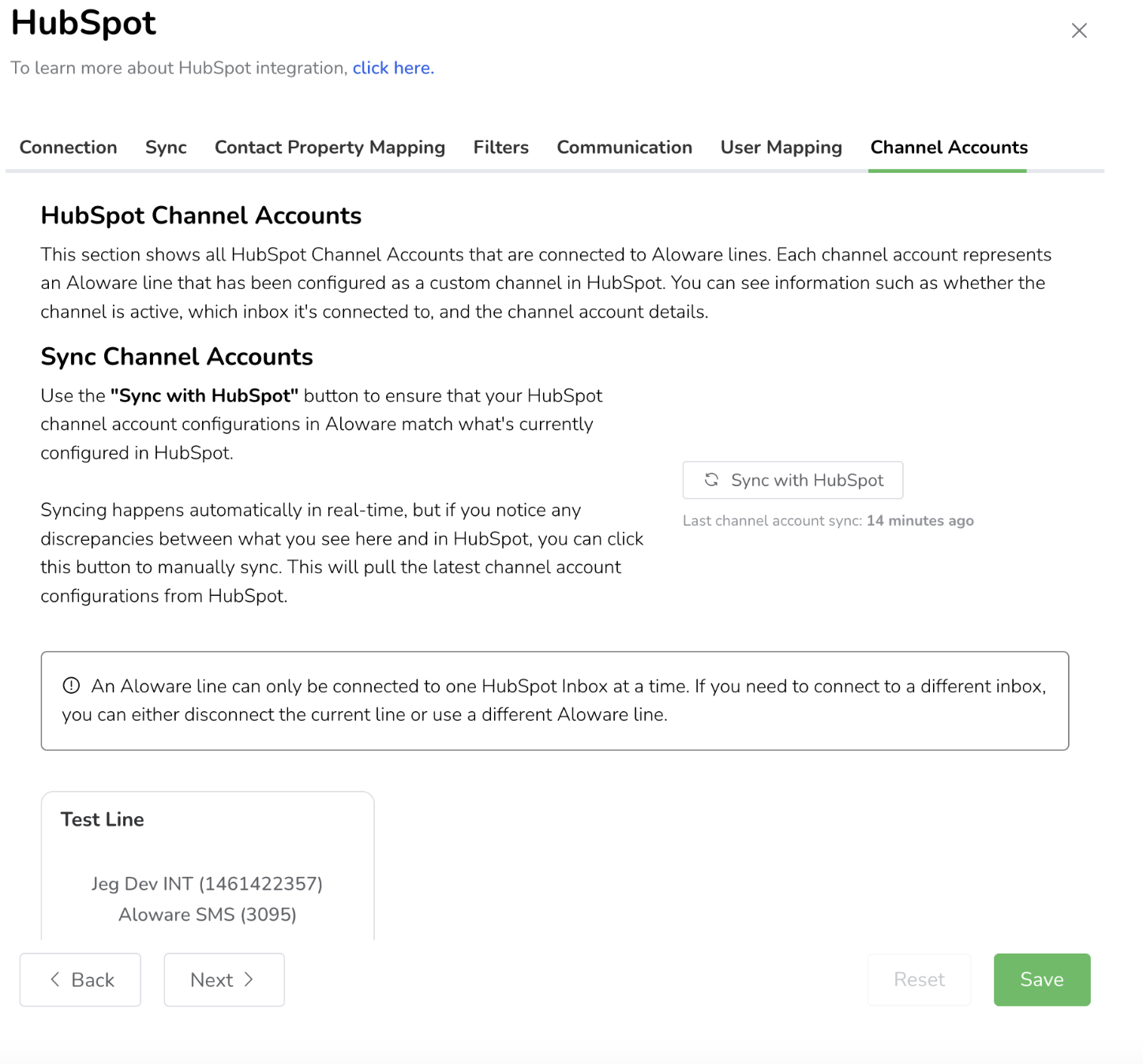
Contact association and thread ownership
For inbound messages, Aloware matches the sender’s phone number to the appropriate HubSpot contact and thread. For outbound messages sent from HubSpot, Aloware uses the associated contact ID or number to locate and route the message to the correct recipient within Aloware.
In both directions, the contact-thread relationship remains consistent—even if users reassign threads or adjust associations in HubSpot’s UI. If the original message originated from a specific contact, Aloware maintains that association for continuity.
Set up Aloware + HubSpot’s SMS integration in minutes
Getting started with Aloware’s HubSpot Inbox SMS integration is fast and admin-friendly.
- Navigate to HubSpot Inbox settings
- Select Connect a channel and choose Aloware
- Authenticate your Aloware account and grant necessary permissions
- Select a SMS/MMS-capable campaign line from the dropdown
- Confirm and complete setup—your inbox is now SMS-enabled.
Users can monitor connected lines, view active inbox-channel relationships, and re-sync from Aloware’s integration settings tab.
Who Aloware’s HubSpot SMS integration serves
Aloware’s native SMS for HubSpot is built for fast-moving teams that rely on real-time communication and centralized records.
Perfect for:
- Sales teams conducting outreach and follow-up in HubSpot
- Customer support agents resolving issues over text and ticket
- Account managers managing relationships and escalations
- RevOps and IT teams seeking clean, secure data sync between tools
FAQs
Can I use MMS in HubSpot Inbox with this integration?
Yes. Aloware supports multimedia messaging (MMS) with full inline rendering in HubSpot.
Can SMS threads be moved to tickets?
Yes. You can move any SMS thread from Inbox to Ticket (or back again), and messages remain live and functional in either view.
What happens if two HubSpot contacts share the same phone number?
Aloware defaults to the first-matched contact and continues routing messages consistently to that record unless reconfigured.
What if a campaign line becomes inactive?
Aloware will show an alert and block messaging until the line is revalidated or replaced.
Can I manage multiple campaign lines across multiple inboxes?
Yes. HubSpot inboxes can host multiple lines, but each Aloware campaign line can only connect to one inbox at a time.
Start messaging in HubSpot Inbox today
Teams can now manage high-quality, two-way texting inside the platform they already rely on—without sacrificing context, scalability, or compliance.
Ready to get started? Schedule a meeting with us and we’re happy to help.